Imagine browsing the internet without any restrictions, all while keeping your personal information safe and secure. Sounds pretty cool, right? Well, that’s where VPN split tunneling comes in. So, what is VPN split tunneling and how does it work? Let’s find out!
You might be wondering, “What is VPN split tunneling?” Well, it’s a nifty feature that allows you to control how your internet traffic is routed through a VPN (Virtual Private Network). With split tunneling, you can choose which apps or websites use the VPN and which ones go through your regular internet connection.
Curious about how VPN split tunneling works? It’s actually quite simple. When you’re connected to a VPN that supports split tunneling, you can create a split in your internet traffic. This means that some of your data will be encrypted and sent through the VPN server, while the rest will bypass the VPN and go directly to its destination.
Now that we’ve got the basics covered, let’s dive deeper into the world of VPN split tunneling and explore its benefits and how it can enhance your online experience. Are you ready? Let’s get started!
VPN Split Tunneling is a feature that allows users to selectively route their internet traffic through their Virtual Private Network (VPN) connection. By using this feature, users can choose which applications or websites will use the VPN, while others continue to access the internet directly. This provides flexibility and control over the VPN usage, optimizing both privacy and performance. Split tunneling works by creating two separate network paths for VPN and non-VPN traffic, ensuring efficient data transmission.
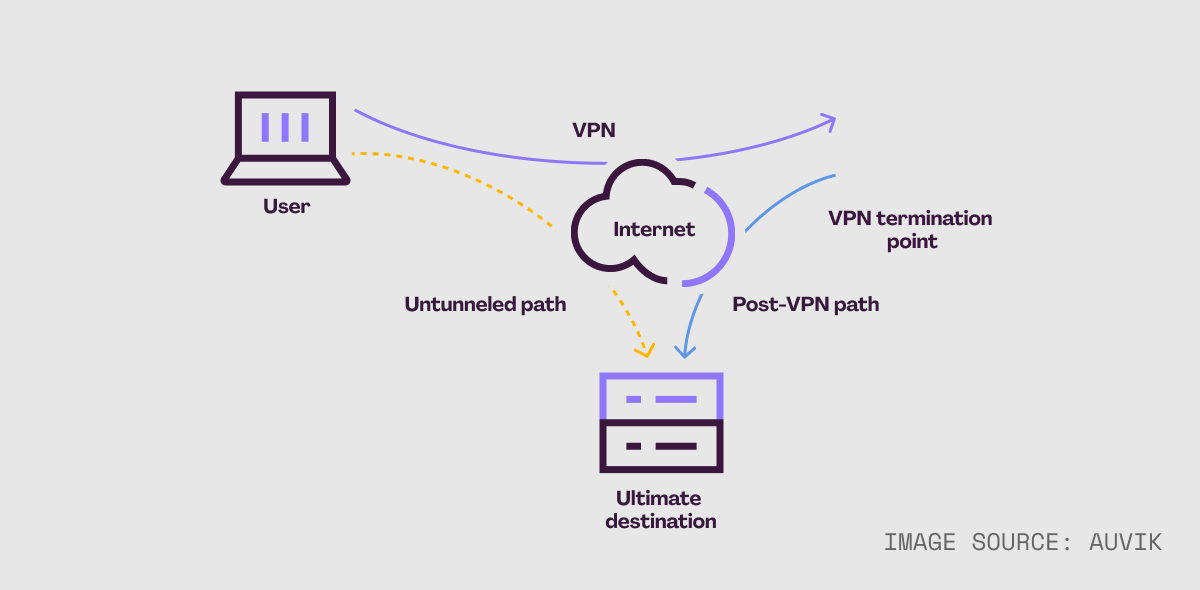
Understanding VPN Split Tunneling: How It Works and Why It Matters
In today’s digital world, privacy and security are of utmost importance. With the increasing need to protect our online activities, Virtual Private Networks (VPNs) have become a popular solution. One feature that has gained significant attention in recent years is VPN split tunneling. In this article, we will explore what VPN split tunneling is, how it works, and its implications for internet users.
The Concept of VPN Split Tunneling
When you connect to the internet using a VPN, your internet traffic is encrypted and routed through the VPN server. This ensures that your data is secure and your online activities are private. However, with traditional VPN connections, all of your internet traffic, including browsing, streaming, and other applications, is routed through the VPN tunnel. While this offers comprehensive protection, it can also slow down your internet connection as all traffic has to pass through the VPN server.
This is where VPN split tunneling comes into play. Split tunneling allows you to divide your internet traffic into two separate tunnels: one that goes through the VPN server, and another that bypasses the VPN and goes directly to the internet. Essentially, split tunneling gives you the ability to choose which applications or websites you want to send through the VPN tunnel, and which ones you want to access directly. This provides a more flexible and efficient solution, as it allows you to prioritize certain traffic and optimize your internet connection.
How VPN Split Tunneling Works
When you enable VPN split tunneling, your device creates two separate network interfaces: one for the VPN connection and another for the direct internet connection. The VPN interface is used for the applications or websites that you choose to route through the VPN, while the other interface handles the traffic that bypasses the VPN.
For example, let’s say you’re working from home and need to access sensitive work-related information through a VPN. With split tunneling, you can configure your VPN client to only route the traffic from your work-related applications, such as email or project management tools, through the VPN tunnel. This ensures that your work data remains secure while allowing you to use other applications, like video streaming or social media, directly through your normal internet connection.
Essentially, VPN split tunneling gives you control over your internet traffic. It allows you to protect sensitive information that requires the security and anonymity of a VPN, while still accessing other online resources without the performance impact of going through the VPN server.
The Benefits and Drawbacks of VPN Split Tunneling
VPN split tunneling offers several benefits for internet users. First, it provides a faster internet connection by reducing the load on the VPN server. Since not all traffic needs to pass through the VPN, you can optimize your connection speed for non-sensitive activities like streaming or browsing.
Secondly, split tunneling allows you to access geo-restricted content. By routing specific applications through the VPN, you can appear as if you’re browsing from a different location. This can be useful for accessing region-locked content or bypassing censorship.
However, it’s important to note that there are also potential drawbacks to using VPN split tunneling. One of the main concerns is the potential security risks associated with allowing certain traffic to bypass the VPN. If you choose to send traffic directly through your regular internet connection, it may be more susceptible to interception or monitoring.
Additionally, split tunneling requires careful configuration to ensure that the right traffic is routed through the VPN tunnel. If not properly configured, it can lead to data leakage or expose your sensitive information to potential threats.
Key Takeaways: What is VPN Split Tunneling? How Does It Work?
- VPN split tunneling is a feature that allows you to route some internet traffic through a VPN while other traffic bypasses the VPN.
- It can be useful for tasks that require a VPN, such as accessing a work network, while still allowing you to access local or streaming content without the VPN’s restrictions.
- Split tunneling works by creating two separate network tunnels, one for VPN traffic and one for non-VPN traffic, effectively dividing your internet connection.
- This feature can help improve performance and reduce bandwidth consumption by only routing necessary traffic through the VPN.
- However, it’s important to use split tunneling cautiously and only on trusted networks to maintain privacy and security.
Frequently Asked Questions
Welcome to our FAQ section on VPN split tunneling! Here, we’ll answer some common questions about what it is and how it works.
1. Why would I use VPN split tunneling?
VPN split tunneling allows you to choose which network traffic goes through your VPN and which doesn’t. It can be useful in scenarios where you want to access both the internet and local network resources simultaneously. For example, if you’re connected to a VPN to secure your internet browsing, but also want to access files on your local network, split tunneling allows you to do that.
By only routing the necessary traffic through the VPN, split tunneling can help optimize your internet connection speed, as well as conserve bandwidth. It can also be beneficial if you need to access geographically restricted content or services that may be blocked when using a VPN.
2. How does VPN split tunneling work?
When you connect to a VPN, your device typically routes all internet traffic through the VPN server. However, with split tunneling enabled, you can configure your VPN client to send specific traffic outside of the VPN tunnel, while the rest of the traffic is encrypted and sent through the VPN server.
This is achieved by creating a routing table on your device that determines which traffic should be routed through the VPN and which should use the regular internet connection. The routing table is based on factors such as destination IP addresses or specific applications. By splitting the traffic, you can choose which online activities are protected by the VPN and which can use the local network or internet directly.
3. Can I use VPN split tunneling on any device?
The availability of VPN split tunneling depends on the VPN service and the device you are using. Most VPN clients for desktop operating systems, such as Windows, macOS, and Linux, offer split tunneling features. However, some mobile VPN apps may not provide this functionality.
Before using split tunneling, make sure your VPN service supports it, and check if the specific device or operating system you are using is compatible. Additionally, it’s important to note that not all VPN protocols support split tunneling, so you may need to choose a VPN protocol that is compatible with this feature.
4. Are there any risks associated with using VPN split tunneling?
While VPN split tunneling can be a convenient and efficient way to manage your online traffic, it’s important to be aware of the risks. One potential risk is that the traffic outside of the VPN tunnel is no longer encrypted and therefore could be visible to your internet service provider (ISP), network administrator, or potentially intercepted by malicious entities.
Additionally, if you’re accessing sensitive information or using public Wi-Fi networks, using split tunneling may expose your data to potential security threats. It’s crucial to assess the security implications and weigh the benefits against the risks before deciding to use split tunneling.
5. How do I enable VPN split tunneling?
The process of enabling VPN split tunneling varies depending on the VPN client or service you are using. Typically, you would need to access the settings or preferences of your VPN client and look for the split tunneling option. In some cases, you may need to manually configure the routing rules to specify which traffic should go through the VPN and which should bypass it.
It’s important to carefully follow the instructions provided by your VPN provider or consult their support documentation for guidance on enabling split tunneling. Keep in mind that incorrect configuration can lead to unexpected behavior or compromise your security and privacy.

Summary
VPN split tunneling is a way to use a VPN and your regular internet connection at the same time. It allows you to choose which apps or websites use the VPN and which ones don’t. This can be helpful for balancing security and speed. When split tunneling is on, some of your traffic goes through the VPN, while the rest goes through your normal internet connection. It’s like having two paths to the internet!
By using VPN split tunneling, you can protect your sensitive information while still enjoying the benefits of a fast and unrestricted connection. With this feature, you can make sure your online banking, emails, and other private activities are secure, while at the same time, stream videos, play games, and use other non-sensitive apps without any speed loss. It’s a win-win situation that gives you more control over your online experience!
